Let’s make a bold claim right off the bat: Folders are a highly ineffective way to organize your files; tags are far superior.
Why Do Computers Use Folders?
The concept of “folders” in computing dates back to 1958 with the Electronic Recording Machine, Accounting (ERMA) Mark 1 computer.
Back then, it made sense, mirroring our real-world practice of putting files into folders to manage large amounts of documents. But here’s the catch – it’s been 65 years, and things have evolved.
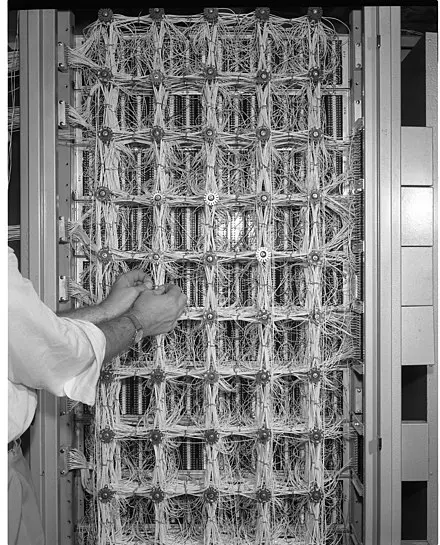 ERMA Machine 1958
ERMA Machine 1958The Problem with Folders
A file can exist in only one folder at a time. Folders follow a top-down hierarchy, where top folders represent broad categories and lower ones become more specific.
Consider this scenario: You have a folder for ideas for your home renovation. You find a picture with a fantastic paint color for the kitchen and add it to ideas/kitchen.
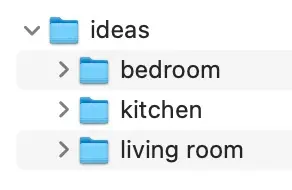 home renovation folder
home renovation folderNow, imagine finding a table suitable for both the bedroom and the living room. The struggle begins:
- added to the
living-roomfolder - added to the
bedroom - not clasifying it and leave it in the
ideasfolder - create a new folder called
living room and bedroom - duplicate the picture and add it to
living-roomandbedroom
All these options seem less than ideal. Why can’t you simply place the picture in both the bedroom and living room without duplicating it? This decision-making process is a constant hassle with folders and often results in difficulty finding what you need.
This is precisely why we’ve opted to abandon folders in favor of tags.
What Are Tags?
Tags employ a linking system, in contrast to the hierarchical structure of folders. This means you can assign as many tags to a file as needed. Returning to the earlier example, you could add “living room,” “bedroom,” and “ideas home renovation” simultaneously without concerning yourself with the file’s structure.
When the day comes to focus on the bedroom, a simple search for “bedroom” retrieves all ideas tagged accordingly.
Are Tags a New Idea?
Not at all. Many apps and websites, such as X/Twitter, Pinterest, MacOS, and others, utilize tags daily. Professional photographers extensively use tags in Adobe LightRoom as a practical example.
Do I Need Software to Use Tags?
Most likely, yes. Various solutions enable tag-based organization. Full disclosure: we developed OneFolder, a solution that simplifies file organization using tags. You only need one folder to store everything and utilize tags for efficient retrieval. Visit our landing page to learn more and give it a try!
Solutions:
- Lightroom
Wrap Up
Don’t blame yourself for messy files; it’s not your fault. The problem lies with the outdated tools designed for a different era. Consider giving tags a shot – it might just transform your file organization woes!